The best projectors for schools can turn a clear wall space into a digital interactive treasure trove of educational information. Best of all, these are now more powerful and affordable than ever before.
Picking the best projectors for schools can be a more complicated task than it might appear. Several key factors need to be considered beyond budget alone.
How large is the area you're working with? What resolution quality does your projector need to have? Does your projector need to have multiple inputs and outputs to connect external devices with ease -- for various teachers and students who pass through the room? Do you have space or will you need a short-throw option? Is daylight use important and could laser projection help?
This guide aims to take all these factors and more into consideration to offer you a list of the very best education-specific projectors to suit the needs of your school.
It's also worth considering the best webcam options and the best document cameras to make sure you're getting the most out of your projector in the room.
The Best Projectors For Schools
1. ViewSonic PA700W: Best overall projector for schools

The ViewSonic PA700W is a fantastic projector for use in schools as it is a very versatile tool that manages to keep the price relatively affordable, too. Crucially, this model can be positioned at several distances from the screen to offer variations in size of up to a massive 300-inch display. The only major downside here is that the resolution tops out at WXGA, which is 1280 x 800p, so at larger sizes this doesn't look as detailed as some modern TVs, for example. Hence this low price.
However, for reliability, this is a top brand that comes with a three-year warranty, plus this is built with education in mind. As such, you can expect a plethora of ports, including two HDMI, two VGA, one USB, one Ethernet, and two audio for in and out. So for connectivity this is a powerful pick.
The image quality isn't just about resolution though as projectors are largely defined by their brightness. In this case, the impressive 4,500 ANSI of brightness allows this to be used even in daylight and still be clear. That brightness can sometimes mean sacrificing colors but not here thanks to a massive 1.07 billion colors that can be displayed on the dynamic contrast ratio of 22,000:1 – all making for a very rich and clear display.
The lamp is good for around 12,000 hours before it will need to be replaced, which is pretty standard on these sorts of projectors.
2. Optoma ZH400: Best laser projector

The Optoma ZH400 is a super capable projector that might be a little more expensive than some, however, since this comes packing laser projection, it justifies that cost. Using a laser light source means you not only get the most crisp and clear images but also some of the best colors and contrast too. Plus, it can last longer and in this case packs in a massive 4,000 lumens of brightness, so it's good to go day or night.
This projector offers a Full HD 1080p resolution so it should be plenty clear even when setup to offer larger projections. Sure it's not 4K, but at this price that can't be expected from a laser quality projector. What you do get is a two-year warranty plus a full five years, or 12,000 hours, of cover on the lamp itself. Although the company says the lamp is built to last 30,000 hours. In addition, being laser, it is built to work constantly with just a recommended 30-minute break every 24 hours.
This is a compact projector, at 4.2kg, so it can be used in smaller classrooms and can also be moved about between rooms as needed. This should be maintenance free, thanks to it being laser, and can be installed anywhere thru 360 degrees along the horizontal axis or even rotate 90 degrees to project in portrait mode if needed.
3. BenQ MW536: Best affordable projector for schools

The BenQ MW536 is a lamp projector that keeps the price super low while still maintaining high standards when it comes to specifications. Primarily, this offers a very bright 4,000 lumens that should make for a clear display even on brighter days. It also offers an impressive three-year collect, repair, or return warranty, and has a lamp life of up to 15,000 hours.
This can be setup to thrown a screen from just 60 inches away and that can be from a wall rather than a screen if you need. In fact, this has an intelligent offset that lets you project clearly even on colored walls, expanding the options on where this can work.
The contrast ratio of 15,000:1 is just alright as is the WXGA resolution, yet at this price they'll both serve most classroom needs just fine. Usefully, there is a dedicated Infographics Mode that shows extra clarity for text and graphics in detail -- ideal for the classroom. You also have two HDMI and two VGA ports for decent connectivity with multiple devices at once.
4. Epson BrightLink 725Wi: Best interactive projector

The Epson BrightLink 725Wi is a very powerful option as it not only displays but also detects gestures to make this an interactive option. As a result, teachers can stay by the display and touch, like on a smartboard, in order to interact, rather than being stuck by the input device of their laptop, for example.
Primarily, this is bright at 4,000 lumens and has an impressive 20,000 hour laser light source. It can project up to a 100-inch display size although the resolution does top out at WXGA. What it does feature though is automatic image alignment and pen calibration, which makes it super easy to install and, crucially, gives the option to move this between rooms.
This projector features Epson's legendary 3LCD quality, so the image sharpness and range of colors is excellent. This system supports up to eight users, and with wireless connectivity, can make nearly any wall or whiteboard immediately interactive.
5. ViewSonic X2000B-4K: Best short-throw laser 4K projector
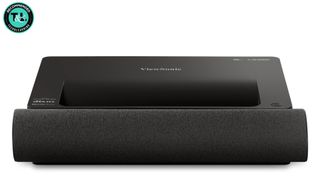
The ViewSonic X2000B-4K projector is technically the best projector in this guide, however, due to the very high price, it is sitting down here on the list. For a tidy sum of money you can have it all, meaning full 4K (3840x2160) resolution from a laser light source that requires little to no maintenance and lasts longer than regular lamps. Not only that, but this is also a short-throw projector so it can be placed close to the wall to display a large screen, ideal for smaller rooms limited on space.
Brightness is limited at 2000 lumens but since this is short throw it needs less to appear as bright as other models in this list, so don't hold that number against it. You have HDR and HLG support for superb contrast with a massive 125% Rec. 709 color gamut, meaning this will display movies better than many top end TVs, except at giant sizes of up to 100-inches.
This even comes with dual integrated Harman Kardon speakers with Dolby and DTS support for a full-on cinema style audio experience – plus the WiFi connectivity should make connecting any devices an easy process.
Get the latest edtech news delivered to your inbox here:


